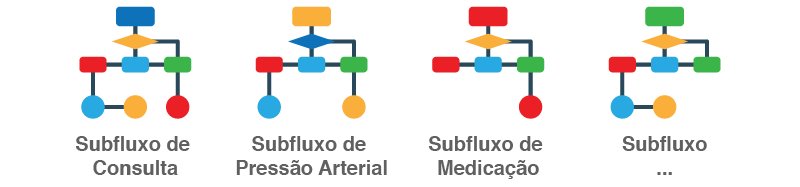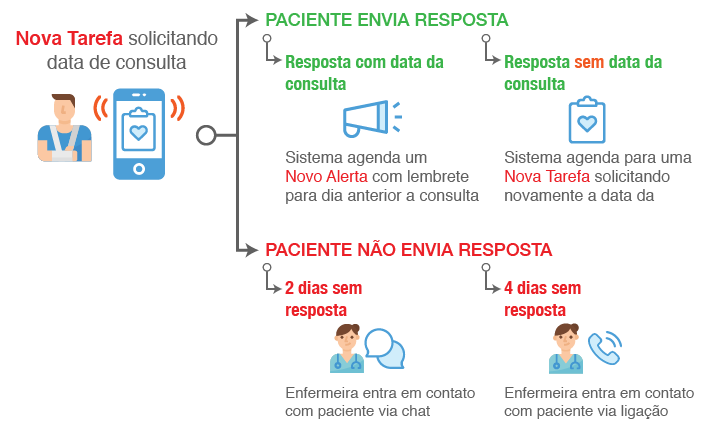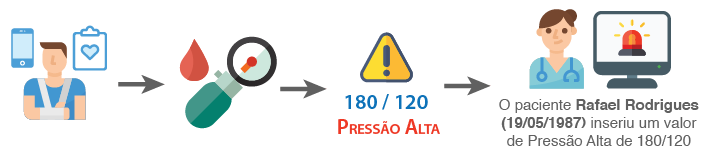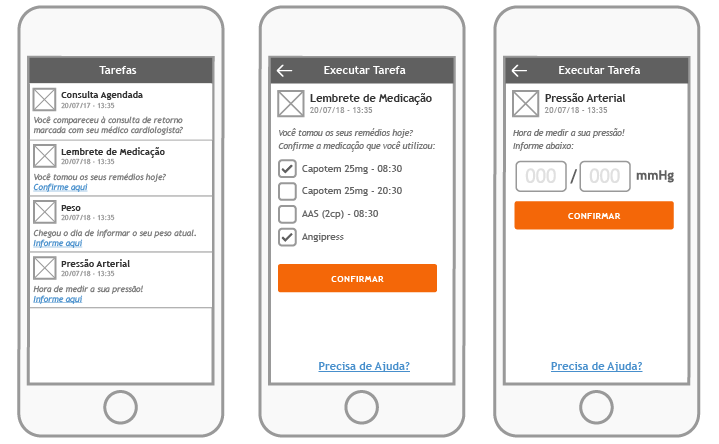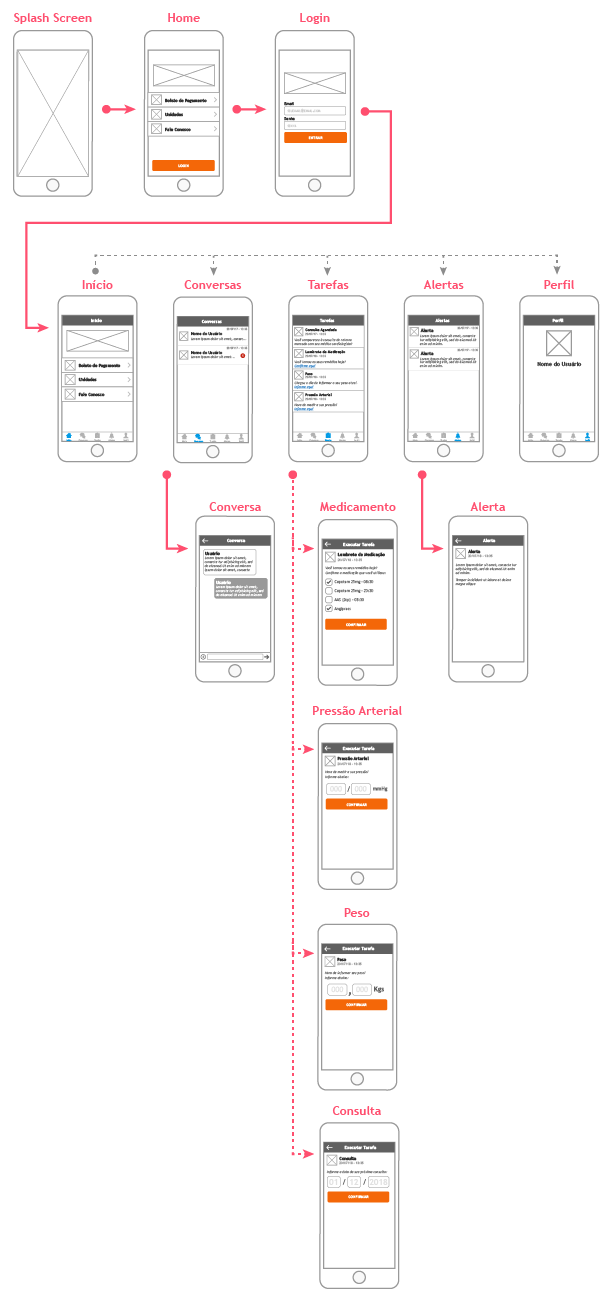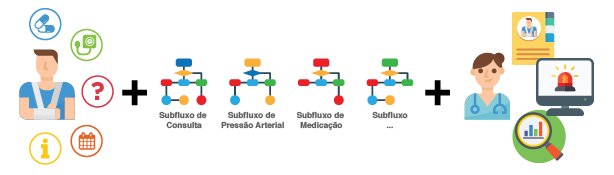A Solução
Monitoring indicators and patient contact channels
Considering the type of information, the relevance and especially the frequency of the indicators to be monitored, different contact channels with the patient were defined to be used according to the most appropriate context and content:
-
Chat

-
Alerts

-
Tasks

-
Information

-
Phone calls

In this way, it was possible to guarantee that the patient would receive or send their health information always using the most appropriate channel so that the nurse and the system could then react/act on the data sent.
Contact Channels x Indicators / Content

Examples of Channels x Health Indicators
Evolving in the solution proposal, several subflows were defined to monitor each indicator to be observed. The union of all these subflows makes up the main organizational structure and functioning of the system.
Patient Tracking - Overview
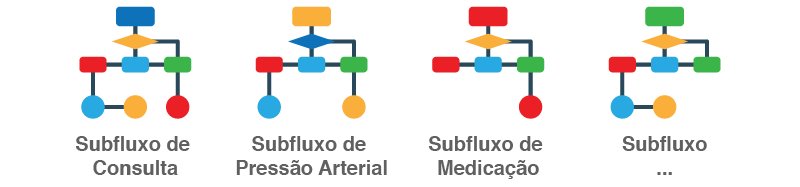
Patient Tracking - Overview
Detailed Subflow
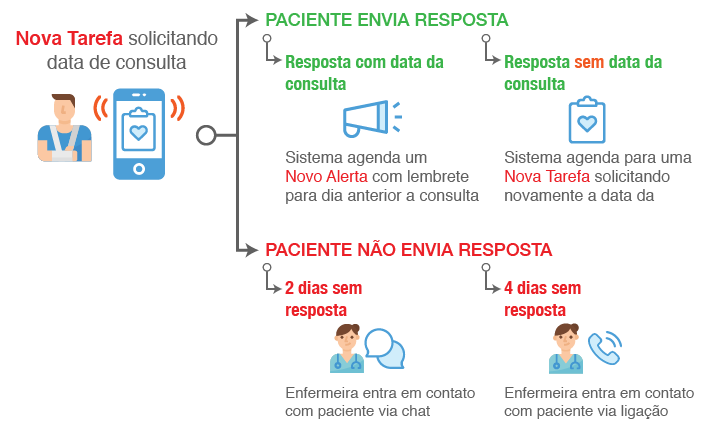
Example of subflow for query using different channels
Segmenting the Patient Onboard
The number of indicators requested and information/explanations for patients were extremely relevant to ensure adherence to monitoring. In this way, it was decided to distribute the patient onboard in the app at various events throughout the first week of your first access.
Distributed onboard

Example of how patient-related events were distributed throughout the onboarding period
With this approach it was possible to achieve some benefits:
- Patient only receives a task or information in the app at the appropriate time.
- It avoids the patient having to perform many tasks or enter a large volume of information immediately after their first contact with the app.
- Patient is introduced gradually to the monitoring ecosystem, facilitating your understanding of the rules of its operation.
The monitoring team’s view
Alerts for critical indicators
For the MVP to be successful, it was essential that the monitoring team had easy access to indicators entered by patients, in addition to being alerted when any indicator presents data entered by the patient outside the defined standard (for example, a blood pressure value that is too high or too low).
Thus, some information and "triggers" were created to give the nurse, throughout the monitoring period, a vision simple, clear e objective of data entered by patients.
Nurse - Blood Pressure
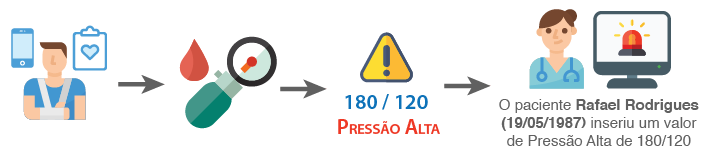
Example sequence of events for a critical Blood Pressure alert for a nurse
Organizing the received data
Taking advantage of the existing chat between the monitoring team (nurse) and patients, it was decided to bring together communication and the most recent patient data in the same interface, thus facilitating the contextualization of the patient's case and its indicators for whoever was providing the service.
Chat + Information - Nurse

Simplification of the chat developed for nurses to maintain contact with the patient in the application